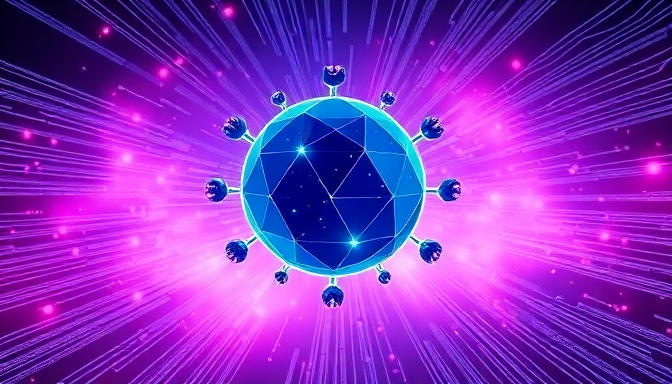
Integrating Cursor with Design Tools (Figma)
The journey from a captivating design mockup to a functional mobile application is often a critical juncture in the development lifecycle. Bridging this gap efficiently is paramount for delivering polished user experiences swiftly. Cursor, with its advanced AI capabilities, offers a powerful solution to streamline this often labor-intensive process, particularly when working with industry-standard design tools like Figma.
Figma has emerged as a dominant force in UI/UX design, providing collaborative platforms for creating, prototyping, and sharing design systems. Its intuitive interface and robust feature set make it the preferred choice for many design teams. Effectively translating these meticulously crafted designs into clean, maintainable code is a core challenge that developers consistently face.
Traditionally, converting Figma designs into code involved a significant amount of manual effort. Designers would export assets, specify dimensions, colors, and typography, and developers would then painstakingly recreate these elements in their chosen frameworks. This process was not only time-consuming but also prone to errors, leading to discrepancies between the design and the final product.
Cursor's AI acts as an intelligent intermediary, significantly reducing the friction in the design-to-code workflow. By understanding the visual language of design files and applying its knowledge of various coding frameworks, Cursor can interpret design specifications and generate corresponding code structures with remarkable accuracy. This capability transforms a manual task into a more automated and collaborative endeavor.
While direct, one-click integration with Figma's internal code generation features is still evolving, the primary method of leveraging Cursor involves using its AI to interpret exported design assets or design system specifications. Developers can export style guides, component libraries, or even specific screen layouts from Figma.
Once design assets or specifications are available, developers can then interact with Cursor's AI through natural language prompts. For instance, one could feed Cursor a description of a UI component, perhaps detailing its layout, color scheme, and interactive elements as defined in Figma, and ask it to generate the corresponding code. This might involve asking Cursor to create a button with specific styling or a card component with a defined structure.
Consider a scenario where a designer provides a Figma component with defined padding, border-radius, and font styles. A developer can then prompt Cursor, saying something like, "Generate a Flutter `Card` widget that uses a `LinearGradient` background, with a `BoxDecoration` matching the Figma design's corner radius of 12 and a subtle shadow. The text inside should be styled with a 16pt bold font in `#333333`."
Cursor's AI can then process this natural language instruction, referencing its internal knowledge base of UI frameworks and design principles to produce the relevant code snippet. This generated code can then be directly reviewed and integrated into the mobile application project within Cursor itself, allowing for immediate implementation and testing of the UI element.
Furthermore, for more complex designs or entire screens exported from Figma, developers can utilize Cursor's ability to process larger code blocks or even structured data formats. The AI can assist in organizing these generated components into a coherent UI hierarchy, ensuring consistency with the original design's layout and responsiveness.
This integration significantly boosts productivity by automating repetitive coding tasks associated with UI implementation. It allows developers to focus more on the intricate logic, AI features, and overall application architecture, rather than getting bogged down in pixel-perfect manual translation of designs. The AI's ability to understand context helps in generating code that is not only functional but also adheres to best practices for the chosen framework.
The iterative nature of mobile development is also greatly enhanced. If a design needs a quick tweak, developers can update the prompts or design specifications and have Cursor regenerate the relevant code sections, facilitating rapid prototyping and iteration cycles. This seamless flow between design and development is a hallmark of modern, AI-augmented workflows.
Connecting External APIs and Cloud AI Services
As we advance in our journey to create a robust AI-driven mobile development environment, a critical next step involves integrating external APIs and cloud-based AI services. Cursor, with its extensible nature, provides a powerful platform to seamlessly connect these external resources, thereby unlocking a vast array of advanced functionalities for your mobile applications. This integration allows you to leverage specialized AI models and services that might be beyond the scope of local processing, offering sophisticated capabilities like natural language processing, advanced computer vision, and complex data analysis.
The integration process typically begins with understanding the API documentation provided by the external service. Whether you're looking to incorporate machine learning features from Google's ML Kit, leverage the advanced language models from OpenAI, or utilize other specialized cloud AI services, the first step is always to grasp the authentication methods, request formats, and response structures.
Cursor's integrated terminal and its ability to manage project dependencies make it an ideal environment for handling these integrations. You can use Cursor to install necessary SDKs or libraries required to interact with external APIs. For instance, if you're working with Flutter, you might use the `flutter pub add` command to include packages that facilitate HTTP requests or specific cloud service SDKs.
When connecting to cloud AI services, particularly those requiring API keys or tokens, secure management of these credentials is paramount. Cursor, often by leveraging VS Code's secure storage mechanisms or by encouraging the use of environment variables, helps developers manage these sensitive pieces of information without hardcoding them directly into the codebase. This practice is crucial for maintaining the security and integrity of your application and your cloud service accounts.
For developers building applications that require sophisticated natural language understanding or generation, integrating with services like OpenAI's GPT models is a natural progression. Within Cursor, you can write the client-side code to send user input to these services and receive the AI-generated responses. This might involve creating specific API client classes that encapsulate the interaction logic, making it reusable across your application.
Similarly, for mobile apps that need to perform on-device or cloud-based image recognition, sentiment analysis, or text translation, integrating with platforms like Google's ML Kit is straightforward. Cursor's AI can assist in generating the boilerplate code for setting up these services, handling data input, and processing the output, significantly speeding up the development of AI-powered features.
The process often involves defining clear interfaces and data models that bridge your mobile application's logic with the external API's capabilities. Cursor's AI can be instrumental here, helping to generate these interfaces based on your descriptions or by analyzing existing code patterns. This ensures that the integration is clean, maintainable, and adheres to good software engineering principles.
Furthermore, Cursor's ability to analyze and understand code context is invaluable when debugging API integrations. If an API call fails or returns unexpected data, you can ask Cursor to help identify potential issues in your request formatting, authentication, or data parsing logic. This AI-powered debugging significantly reduces the time spent troubleshooting external service interactions.
Consider an example where you want to add a chatbot feature to your app. You could prompt Cursor to generate the necessary code to connect to a cloud-based chatbot API, handle user messages, and display the responses within your app's UI. Cursor can suggest the best libraries for making HTTP requests, help structure the conversation flow, and even provide sample responses for testing.
By effectively connecting external APIs and cloud AI services through Cursor, you are not just adding features; you are augmenting your mobile application's intelligence and capabilities. This strategic integration allows you to tap into the power of specialized AI models, enhancing user experience and creating more sophisticated, data-driven applications with greater efficiency.
Customizing Cursor for Team Collaboration
In the dynamic world of mobile app development, effective team collaboration is not merely a convenience but a necessity for success. Projects often involve multiple developers, designers, and testers working in concert to deliver polished applications. Cursor, with its intelligent capabilities, offers a unique opportunity to streamline these collaborative efforts, ensuring that every team member is working within a cohesive and efficient environment. By standardizing aspects of the development workflow, we can minimize friction and maximize collective output.
One of the perennial challenges in team-based software development is maintaining consistency across individual developer setups. Discrepancies in IDE configurations, installed extensions, or even code formatting preferences can lead to subtle bugs and frustrating merge conflicts. This lack of uniformity can significantly slow down development cycles and introduce unnecessary complexity. Addressing these environmental variations head-on is crucial for fostering a smooth and productive team dynamic.
Cursor provides mechanisms to establish a consistent development environment through shared configuration files. By creating and committing a `.cursor.json` file (or similar project-specific settings) to your version control system, you can define standard IDE behaviors for all team members. This ensures that everyone benefits from the same set of preferences, such as editor themes, keybindings, and AI assistant settings, right out of the box. Such shared configurations are foundational for a unified team experience.
Beyond general IDE settings, ensuring that all team members utilize the same critical extensions is paramount. Whether it's for specific framework support like Flutter or React Native, or for linters and formatters, a consistent set of tools prevents unexpected issues. Cursor's extension management system allows teams to identify and recommend essential extensions, which can then be easily installed by each member, ensuring parity in the development toolchain. This shared toolkit empowers everyone to work with the same capabilities.
The AI capabilities within Cursor extend beyond mere code generation; they can be instrumental in enforcing team-wide coding standards. You can leverage AI prompts to suggest or even automatically refactor code snippets to adhere to predefined style guides, such as those from Google, Airbnb, or custom team conventions. This intelligent enforcement helps maintain code uniformity and readability, reducing the burden on manual code reviews for stylistic adherence. It ensures that the codebase grows organically with consistent formatting.
Code reviews are a cornerstone of quality assurance and knowledge sharing within development teams. Cursor's AI can significantly enhance this process by acting as an intelligent assistant during reviews. Imagine an AI that can highlight potential stylistic deviations, suggest more idiomatic code patterns, or even draft explanations for complex logic changes. This augmentation allows human reviewers to focus on the architectural integrity and business logic, rather than getting bogged down in minor details. Such AI-assisted reviews foster a more efficient and insightful feedback loop.
Effective integration with version control systems like Git is non-negotiable for team collaboration. Cursor's seamless integration means that features like branching, committing, pushing, and pulling are readily accessible. By establishing clear branching strategies and commit message conventions, teams can manage their codebase effectively. Cursor's AI can even assist in crafting descriptive commit messages, ensuring that the history of changes is clear and informative for everyone on the team. This robust versioning ensures a shared history and clear ownership.
Customization within Cursor allows teams to tailor the AI experience to their specific project needs and workflows. This might involve creating custom AI prompt templates for recurring tasks, such as generating boilerplate code for specific UI components or implementing common API integrations. By sharing these custom prompts, teams can standardize how they interact with the AI, leading to more predictable and efficient outcomes. Tailoring these AI interactions ensures that the tool perfectly fits the team's development rhythm.
Onboarding new developers into a project can often be a time-consuming process, involving extensive setup and configuration. A well-defined and shared Cursor environment, complete with pre-configured settings and recommended extensions, drastically simplifies this. New team members can get up and running quickly, equipped with the same powerful tools and consistent environment as their colleagues. This accelerates their productivity and integration into the team's workflow from day one.
Cursor's AI can also serve as a powerful tool for internal knowledge sharing and documentation. When a developer encounters a complex piece of code, they can use Cursor's chat interface to ask for an explanation or to generate documentation. This information can then be shared or committed alongside the code, creating a living knowledge base that benefits the entire team. This democratizes understanding and reduces reliance on individual expertise for every query. It ensures that critical project knowledge is accessible to all.
Ultimately, customizing Cursor for team collaboration is about creating a unified and optimized development ecosystem. By thoughtfully configuring settings, managing extensions, and leveraging AI for consistency and efficiency, teams can build more robust applications faster. This collaborative approach, powered by intelligent tools, not only boosts productivity but also enhances the overall quality of the mobile applications you create. It transforms individual efforts into a cohesive, high-performing team output.
Exploring Advanced AI Patterns in Mobile Development
As we move beyond the foundational setup and core AI functionalities of Cursor, it's time to explore how to leverage advanced AI patterns within your mobile development workflow. This section delves into sophisticated techniques that can elevate your applications, pushing the boundaries of what's possible with AI-assisted development. We will examine how to integrate complex AI models and patterns that go beyond simple code generation or error detection, enabling you to build truly intelligent and responsive mobile experiences.
One powerful advanced pattern is the implementation of predictive analytics within your app's user interface. Imagine an app that can anticipate user needs based on their past interactions and current context. Cursor can assist in generating the necessary code for data collection, model training (either on-device or via cloud APIs), and real-time prediction integration. This could manifest as personalized content recommendations, dynamic UI adjustments, or even proactive assistance before the user explicitly requests it.
Another significant pattern involves the use of Natural Language Processing (NLP) for more intuitive user interactions. Beyond simple command-line instructions within Cursor, you can integrate sophisticated NLP models into your mobile applications themselves. This allows users to interact with your app using natural speech or text, making it more accessible and user-friendly. Cursor can help scaffold the integration of services like Google's Dialogflow or OpenAI's GPT models to power these conversational interfaces.
Consider also the application of reinforcement learning (RL) for adaptive user experiences. RL algorithms can learn and adapt over time, optimizing app behavior based on user feedback and engagement. For instance, an RL agent could learn the optimal way to present information or guide users through complex tasks. While implementing RL can be intricate, Cursor's ability to generate boilerplate code and assist with debugging complex algorithms can significantly ease this process.
Computer vision is another area where advanced AI patterns can dramatically enhance mobile applications. Integrating sophisticated image recognition, object detection, or augmented reality features requires robust code and efficient model deployment. Cursor can help streamline the integration of libraries like TensorFlow Lite or Core ML, enabling you to embed powerful visual intelligence directly into your apps, making them more interactive and context-aware.
The concept of agentic systems, where AI agents perform tasks autonomously or semi-autonomously, is also becoming increasingly relevant in mobile development. You could design an app where AI agents manage background tasks, optimize resource usage, or even learn user preferences to automate routine actions. Cursor's capacity for code generation and its understanding of complex logic can be invaluable in architecting and implementing these multi-agent systems.
When integrating these advanced patterns, careful consideration of performance and resource management is crucial. Mobile devices have limited processing power and battery life. Cursor can assist in optimizing code for efficiency, suggesting more performant algorithms, and helping to integrate on-device machine learning models that minimize network latency and data usage. This ensures that your AI-powered features enhance, rather than detract from, the user experience.
Furthermore, think about how AI can facilitate more dynamic and personalized content delivery. Instead of static content, your app could use AI to tailor articles, product recommendations, or even UI layouts based on individual user profiles and real-time behavior. Cursor can help you implement the data pipelines and machine learning models necessary to achieve this level of personalization, making your app feel uniquely crafted for each user.
The ability to perform complex data analysis and pattern recognition on the device itself opens up new possibilities. Cursor can help in setting up frameworks for on-device machine learning, allowing your app to leverage AI capabilities without constant reliance on cloud connectivity. This is particularly important for applications dealing with sensitive data or requiring low-latency responses, such as real-time language translation or advanced sensor data processing.
By exploring these advanced AI patterns, you are not just building mobile apps; you are creating intelligent ecosystems that learn, adapt, and interact with users in sophisticated ways. Cursor acts as your intelligent co-pilot, guiding you through the complexities of integrating these cutting-edge technologies, ensuring that you can harness the full potential of AI to innovate and differentiate your mobile applications in a competitive landscape.
The journey into advanced AI patterns requires a mindset of continuous learning and experimentation. As AI technologies evolve, so too will the capabilities you can integrate into your mobile applications. By mastering the techniques discussed and leveraging Cursor's AI-powered assistance, you will be well-equipped to stay at the forefront of mobile development, building applications that are not only functional but also remarkably intelligent and intuitive.
Future Trends in AI-Powered Mobile IDEs
As we look beyond the current capabilities of AI-assisted development, the future of mobile IDEs promises even more profound transformations. We are on the cusp of an era where IDEs will not merely respond to developer commands but will actively anticipate needs and proactively guide the entire development lifecycle. This evolution will see AI move from being a powerful assistant to an indispensable, intuitive partner in the creation of sophisticated mobile applications.
Expect future IDEs to offer highly predictive code analysis, identifying potential performance bottlenecks, memory leaks, or security vulnerabilities long before they manifest in testing or production. AI will learn from vast datasets of code quality metrics and bug reports to offer granular, context-aware suggestions for preventative coding practices, effectively shifting the paradigm from reactive bug fixing to proactive quality assurance within the IDE itself.
The concept of a 'personalized IDE' will reach new heights, with AI meticulously tailoring the development environment to each developer's unique coding style, project context, and even cognitive patterns. This could involve dynamically adjusting code highlighting, auto-completion suggestions, and even the layout of tools and panels based on real-time analysis of the developer's workflow and current task.
The integration of AI will further streamline the complexities of cross-platform mobile development. Future IDEs will likely offer more sophisticated AI-driven tools for managing platform-specific nuances, automatically generating platform-optimized code snippets, and facilitating seamless transitions between iOS, Android, and various cross-platform frameworks, all while ensuring a consistent and high-quality user experience.
Security and compliance are set to become deeply embedded, AI-driven features within mobile IDEs. Expect AI to constantly scan code for known vulnerabilities, enforce coding standards related to data privacy, and even assist in generating compliance documentation. This proactive approach will significantly reduce the burden on developers to manually track and implement security best practices across diverse mobile platforms.
The line between traditional coding and low-code/no-code development will continue to blur, powered by advanced AI. Future IDEs will likely offer more intuitive visual interfaces that can be augmented by natural language commands, allowing developers to rapidly prototype or build complex features with minimal manual coding, making sophisticated app development accessible to an even broader audience.
AI's role in automated testing will expand dramatically, moving beyond simple unit test generation. We can anticipate AI systems that can intelligently design comprehensive test suites covering edge cases, simulate user interactions with high fidelity, and even perform root-cause analysis for complex bugs detected during testing. This will lead to more robust and reliable mobile applications.
Collaboration within development teams will be revolutionized by AI that understands project context and team dynamics. Imagine AI facilitating more intelligent code reviews, suggesting optimal ways to merge branches, and even acting as an intelligent knowledge base, answering team members' questions about project architecture or specific code modules based on the collective codebase and documentation.
The future IDE will evolve into a proactive agent, constantly learning and adapting to the developer's needs and the project's requirements. It will offer foresight into potential issues, suggest optimal architectural patterns, and even help in planning development sprints by estimating task complexity. This shift transforms the IDE from a passive tool to an active participant in the innovation process.
As AI becomes more integrated, ethical considerations will become paramount. Future IDEs may incorporate AI features designed to detect and mitigate bias in algorithms, promote inclusive language in code and documentation, and ensure that AI-generated code adheres to principles of fairness and transparency. Developers will need to be mindful of the ethical implications of the AI tools they employ.
Ultimately, the trajectory of AI in mobile IDEs points towards a future where development is more intuitive, efficient, and creative. By embracing these evolving trends, developers can harness the power of AI to not only build better applications faster but also to unlock new possibilities and push the boundaries of what is achievable in mobile technology.
