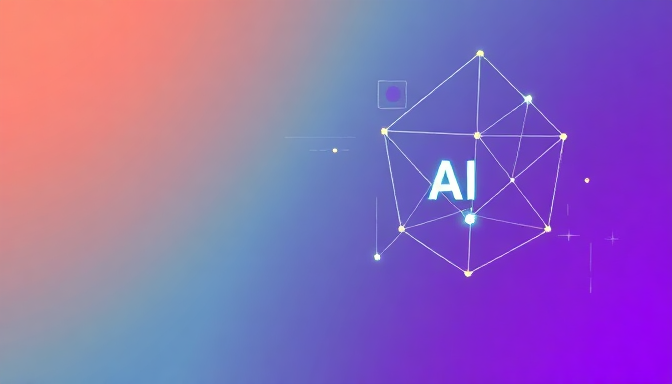
Combining Cursor AI with Test-Driven Development
Test-Driven Development (TDD) is a powerful methodology that emphasizes writing tests before writing the actual code. This approach ensures that code is well-tested from the outset, leading to more robust and maintainable applications. By combining Cursor's AI capabilities with TDD, developers can significantly accelerate their workflow while maintaining high code quality. Cursor can assist in generating test cases, writing boilerplate test code, and even suggesting potential edge cases that might be overlooked.
The synergy between AI and TDD lies in automating and augmenting the testing process. Instead of manually writing every unit test, developers can prompt Cursor to generate a comprehensive suite of tests based on the desired functionality or existing code. This frees up valuable developer time, allowing them to focus on the core logic and innovative aspects of the mobile app.
When initiating a new feature or module, the TDD cycle begins with writing a failing test. This test defines the expected behavior of the code. Developers can then use Cursor's code generation feature by describing the test's intent, such as 'Write a Jest test for the user authentication service that checks for a successful login with valid credentials.' Cursor can then provide a draft of this test.
Following the test, the next step in TDD is to write the minimal amount of code required to make that test pass. This is where Cursor's AI can be particularly helpful. Developers can ask Cursor to 'Implement the user authentication logic for a successful login' or 'Create a function that validates user input for a signup form,' and Cursor will generate the necessary code.
Once the code passes the test, the TDD cycle moves to refactoring. Developers can use Cursor's refactoring capabilities to improve the code's structure, readability, and performance without altering its external behavior. For example, a prompt like 'Refactor this authentication service for better readability and efficiency' can yield optimized code suggestions.
Cursor's AI can also aid in identifying and fixing bugs that might arise during development. By integrating AI-powered error detection, developers can catch issues early in the TDD cycle. If a test fails unexpectedly, a developer can ask Cursor to 'Analyze this failed test and suggest potential reasons for the failure,' or 'Help me debug this authentication error.'
The iterative nature of TDD, where code is written in small, testable increments, aligns perfectly with Cursor's conversational and iterative AI assistance. Each step of the TDD process—write test, write code, refactor—can be enhanced by targeted AI prompts, creating a rapid feedback loop that accelerates development.
For mobile development specifically, this means faster iteration cycles for features like UI components, network calls, or data persistence layers. For instance, when building a new screen in Flutter, a developer could write a test for the screen's state management, then prompt Cursor to generate the initial UI code and state logic, ensuring the screen behaves as expected from the start.
Furthermore, Cursor can help in generating comprehensive test coverage by suggesting tests for various scenarios, including edge cases and error conditions. A prompt like 'Generate additional tests for the user profile update feature, covering invalid inputs and network errors' can ensure the application is resilient.
By embracing TDD and leveraging Cursor's AI capabilities, mobile developers can build applications with greater confidence. This integrated approach not only speeds up the development process but also inherently leads to higher quality, more reliable, and easier-to-maintain codebases, setting a strong foundation for complex mobile applications.
Effective Version Management with Git Integration
In the dynamic world of mobile app development, maintaining a robust history of your project's evolution is not just beneficial; it's essential. Version control systems, with Git standing as the de facto standard, provide the bedrock for collaborative coding, safe experimentation, and reliable recovery. They allow teams to work concurrently on different features without overwriting each other's work and enable developers to revert to previous stable states if issues arise.
Leveraging Cursor as your AI-driven IDE means you inherit powerful, built-in version control capabilities. As Cursor is built upon the foundation of VS Code, it offers seamless integration with Git right out of the box. This means you can manage your repositories, stage changes, commit, push, and pull directly from within the IDE's intuitive interface. This integration eliminates the need to constantly switch contexts to a separate terminal for basic Git operations, keeping your focus squarely on coding.
Where Cursor truly elevates version management is through its intelligent AI assistance. Imagine generating commit messages that accurately reflect the changes you've made, or having AI summarize complex diffs to ensure you're committing precisely what you intend. Cursor's natural language capabilities can translate your coding actions into descriptive commit messages, making your commit history more readable and informative for yourself and your team. This AI layer transforms routine Git tasks into more efficient and insightful processes.
Branching is a cornerstone of modern software development, allowing for parallel development and feature isolation. Cursor makes navigating and managing your Git branches significantly easier. You can create new branches, switch between them, and merge changes with straightforward commands, often with AI suggestions to guide the process. For instance, when merging, Cursor can highlight potential conflicts and even suggest resolutions based on the context of your codebase.
Crafting effective commit messages is an art that often gets overlooked in the rush of development. Cursor's AI can act as your writing assistant, analyzing the code changes you've staged and proposing well-formed commit messages. By simply prompting Cursor with a brief description of your changes or letting it analyze the diff, you can generate messages that are clear, concise, and follow conventional formatting. This not only saves time but also greatly improves the quality and readability of your project's commit history.
Before committing, it's crucial to understand exactly what changes are being introduced. Cursor's AI excels at interpreting code diffs, providing concise summaries of the modifications made. This feature is particularly valuable when reviewing code written by others or when revisiting code you wrote some time ago. The AI can highlight significant additions, deletions, or modifications, helping you catch potential errors or unintended side effects before they are permanently recorded in your version history.
Merge conflicts are an inevitable part of collaborative development. Cursor, augmented by AI, offers a more streamlined approach to resolving these often-frustrating situations. When Git flags a conflict, Cursor can present the differing versions of the code side-by-side, with AI-powered insights to help you understand the discrepancies. You can then use Cursor's editing capabilities and AI suggestions to merge the conflicting sections accurately, minimizing the time spent on this critical task.
Within Cursor, the familiar Git staging process is made more transparent. The IDE clearly indicates which files have been modified, added, or deleted, allowing you to easily stage specific changes. Once staged, the AI-assisted commit process takes over, helping you craft that perfect commit message. This seamless interaction between staging, AI-driven message generation, and committing ensures that each change is well-documented and safely stored.
Keeping your local repository synchronized with remote repositories like GitHub or GitLab is fundamental. Cursor provides easy access to `git push` and `git pull` operations, ensuring your contributions are shared and you have the latest updates from your team. The AI can even help by suggesting when to pull changes based on repository activity or by warning about potential ahead/behind states, promoting a healthier collaboration flow.
To truly harness the power of Git and Cursor, adopting consistent best practices is key. Make frequent, small commits that represent logical units of work. Always write clear, descriptive commit messages, utilizing the AI assistance provided by Cursor. Regularly branch for new features or bug fixes, and merge them back into your main branch promptly after testing. Keeping your repository clean and well-documented will significantly enhance your development efficiency and team collaboration.
Managing multiple branches can become complex in larger projects. Cursor's AI can offer assistance in this area too, perhaps by suggesting branch naming conventions or helping to visualize the branch structure. While direct AI commands for complex branch operations might still be evolving, the overall context-aware nature of Cursor's AI can help developers make more informed decisions when working with their Git branches. This proactive assistance contributes to a more organized and less error-prone workflow.
For advanced workflows, consider integrating Git hooks with Cursor. Git hooks are scripts that run automatically at certain points in the Git lifecycle, such as before a commit or push. You could potentially use Cursor's AI to help generate or debug these hooks, enabling automated code formatting, linting, or even running AI-based quality checks before code is ever committed. This level of automation, facilitated by the IDE and AI, can drastically improve code quality and consistency.
Maximizing Productivity with Code Search and Suggestions
Within the dynamic landscape of mobile app development, efficiency is paramount. Cursor's integrated code search and suggestion features are not mere conveniences; they are powerful accelerators that can significantly boost your productivity. By leveraging these tools effectively, you can navigate complex codebases with unprecedented speed and accuracy, reducing the time spent on mundane tasks and allowing more focus on innovation.
Cursor's intelligent search functionality goes beyond simple keyword matching. It understands the context of your code, allowing you to find specific functions, variables, or even conceptual patterns across your entire project. Imagine needing to locate every instance where a particular API is called or where a specific UI component is rendered; a well-crafted search query in Cursor can surface these results in seconds, saving you from tedious manual searching.
The power of context-aware suggestions is equally transformative. As you type, Cursor analyzes your current code and the broader project structure to offer relevant code snippets, function completions, and even entire blocks of code. This predictive assistance minimizes typing errors, enforces coding standards, and helps you discover new ways to implement functionality, often surfacing solutions you might not have considered.
To truly harness the potential of these features, it's crucial to develop a systematic approach. Think of your code search as a form of intelligent inquiry. Instead of generic searches, refine your queries to be as specific as possible, utilizing Cursor's understanding of syntax and semantics. This precision ensures that the results you receive are highly relevant, directly addressing your immediate needs.
Similarly, engaging with suggestions requires a discerning eye. While Cursor's AI is remarkably adept, it's essential to review and understand the suggested code before accepting it. This practice not only helps you learn from the AI but also ensures that the code integrates seamlessly with your existing logic and adheres to your project's specific requirements. Treat suggestions as intelligent guidance, not absolute commands.
Consider the scenario of refactoring a large section of code. Instead of manually searching for every occurrence of a function or variable to update, you can use Cursor's search to find the relevant parts and then employ its refactoring capabilities. The AI can often suggest optimized versions of code or help rename identifiers consistently across the project, a task that is both time-consuming and prone to error when done manually.
Furthermore, Cursor's suggestions extend to best practices and potential optimizations. As you write code, the IDE might highlight areas that could be more efficient or suggest alternative approaches based on common patterns and performance considerations. This proactive feedback loop is invaluable for improving code quality and maintainability from the outset.
The ability to quickly search and find information within your project also has a significant impact on learning and onboarding. For new team members or when revisiting a complex part of your own codebase, the search functionality acts as an interactive map, helping them understand the project's architecture and locate critical components efficiently.
To maximize the utility of code search, familiarize yourself with advanced search operators and techniques. Cursor, like many powerful IDEs, often supports regular expressions or specific query syntaxes that can dramatically narrow down results. Experimenting with these options will unlock a deeper level of precision in your searches.
In essence, integrating Cursor's code search and suggestion features into your daily workflow is about working smarter, not just harder. By treating these tools as active collaborators in your development process, you can significantly reduce cognitive load, minimize repetitive tasks, and ultimately accelerate the creation of high-quality mobile applications.
Think of these features as an extension of your own memory and analytical capabilities. When you need to recall a specific implementation detail or find a pattern you've used before, Cursor's search is your readily available assistant. Similarly, its suggestions act as a pair programmer, offering insights and accelerating the coding process, making your development journey smoother and more productive.
Best Practices for AI-Assisted Debugging
Debugging is an inevitable part of the development process, and AI can significantly augment your ability to identify and resolve issues within your mobile applications. Cursor's AI-powered debugging features offer a proactive approach, moving beyond traditional reactive methods to anticipate and even prevent errors before they manifest. By leveraging these capabilities, developers can reduce the time spent on troubleshooting and focus more on building innovative features.
One of the primary ways Cursor assists in debugging is through its intelligent code analysis. As you write code, the AI continuously scans for potential errors, logical flaws, and deviations from best practices. It provides real-time suggestions and explanations, highlighting problematic code segments and offering concrete solutions, often before you even encounter a runtime error.
When errors do occur, Cursor's AI can act as an invaluable debugging partner. Instead of sifting through complex logs or stack traces manually, you can often ask Cursor to explain the error in plain language or suggest the most probable cause based on the context of your codebase. This ability to translate technical jargon into understandable insights dramatically speeds up the diagnostic process.
Furthermore, Cursor excels at providing context-aware debugging assistance. When you're stuck on a particular bug, you can describe the problem to the AI, and it will analyze the relevant parts of your code to offer targeted suggestions. This contextual understanding allows the AI to pinpoint issues that might be missed by more generic debugging tools.
Leveraging AI for debugging also means tapping into its ability to understand and generate test cases. If you suspect a specific function is causing problems, you can ask Cursor to generate unit tests for that function. Running these tests can quickly verify the function's behavior and isolate the source of the bug.
When faced with a complex bug, breaking down the problem is crucial. Use Cursor's AI to help you systematically isolate the issue. You might ask the AI to analyze a specific module or function, or to trace the data flow through a particular user interaction that triggers the bug. This systematic approach, guided by AI, ensures no stone is left unturned.
For instance, if you're experiencing a UI rendering issue, you can point Cursor to the relevant UI components and ask for an analysis of potential rendering bottlenecks or incorrect state management. The AI can then suggest optimizations or corrections to ensure a smooth and accurate visual output on the device.
Another powerful technique is to utilize Cursor's refactoring capabilities in conjunction with debugging. Once an issue is identified, you can prompt the AI to refactor the problematic code section for clarity, efficiency, or adherence to specific patterns. This not only fixes the bug but also improves the overall quality and maintainability of your codebase.
It's important to remember that AI is a tool to augment, not replace, your own debugging skills. Always critically evaluate the AI's suggestions. Cross-reference its advice with your own understanding of the application's logic and architecture. This dual approach ensures robust problem-solving.
When debugging asynchronous operations or concurrency issues, Cursor's AI can be particularly helpful. It can analyze the potential race conditions or deadlocks by understanding the flow of concurrent tasks. You can ask it to identify potential points of failure in your multi-threaded code.
Finally, maintain a feedback loop with the AI. If a suggestion doesn't resolve the issue or introduces new problems, inform Cursor. This interaction helps refine the AI's understanding of your project and improves its future debugging assistance, making the process more efficient over time.
Maintaining Code Quality with AI Feedback
Artificial intelligence is profoundly reshaping the landscape of software development, and the consistent maintenance of high code quality stands as a primary beneficiary of these advancements. Beyond the capabilities of traditional linters, AI excels at offering nuanced insights into code structure, maintainability, and potential pitfalls. Cursor’s integrated AI functions as an intelligent co-pilot, continuously scrutinizing your code for subtle issues that could impact long-term project health. This proactive analysis is instrumental in preventing the silent accumulation of technical debt, a pervasive challenge in mobile application development.
Code smells, those subtle indicators of deeper structural problems within a codebase, are particularly well-suited for AI detection. Cursor's AI can effectively identify patterns that might suggest overly complex functions, duplicated logic, or less-than-ideal class design. By flagging these 'smells' early in the development cycle, the AI steers you toward writing cleaner, more comprehensible code. This early identification is absolutely crucial for fostering the long-term health of your project and simplifying future modifications.
Unlike static analysis tools that adhere to rigid, predefined rules, Cursor's AI provides feedback that is deeply context-aware. It possesses an understanding of the surrounding code, the project's overall architecture, and even your specific coding intentions. This granular understanding allows for the delivery of more relevant and actionable suggestions, such as optimizing a particular algorithm or restructuring a component for improved performance. Such personalized guidance significantly amplifies the efficiency of your code refinement efforts.
Ensuring consistent coding standards across an entire project is fundamental for effective collaboration and enhanced readability. Cursor's AI can be readily configured or trained to align with your team's specific style guides and established best practices. It can automatically suggest or even apply corrections to enforce these standards, guaranteeing uniformity throughout the codebase. This automated enforcement liberates developers from the burden of tedious manual checks, enabling them to concentrate on more critical development tasks.
Code refactoring, a cornerstone practice for maintaining high code quality, is substantially enhanced by AI-powered assistance. Cursor is adept at identifying areas ripe for refactoring, such as lengthy methods or redundant code blocks, and can propose more elegant alternatives. By leveraging AI for these strategic improvements, developers can confidently refine code structure and boost efficiency without introducing new errors. This iterative process of refinement leads directly to more robust and maintainable applications.
Cursor's AI capabilities extend beyond merely identifying existing errors; they actively contribute to preventing their occurrence in the first place. By analyzing code as it is being written, the AI can predict potential runtime issues or logical flaws before they have a chance to manifest. This predictive foresight serves as a powerful mechanism for catching subtle bugs that might otherwise elude traditional testing methods. Such forward-thinking error prevention is invaluable in the dynamic environment of mobile app development.
The principles of code readability and maintainability are paramount for the enduring success of any mobile application. Cursor's AI can offer astute suggestions aimed at improving variable naming conventions, adding clarifying comments, or simplifying intricate conditional statements. By focusing on these critical aspects, the AI actively contributes to creating code that is easily understood, debugged, and extended by any developer in the future. This emphasis on clarity significantly reduces the onboarding time for new team members.
While AI provides invaluable feedback, the ultimate control always rests with the developer. Cursor presents its suggestions as recommendations, empowering developers to review, accept, or reject them based on their nuanced understanding of the project's specific needs and goals. This collaborative approach ensures that AI serves to augment, rather than dictate, the development process. It cultivates a synergistic partnership where AI acts as an intelligent assistant, amplifying human expertise.
Consider Cursor's AI as an integrated, always-on quality assurance layer embedded directly within your development environment. It continuously monitors the codebase, offering real-time feedback on adherence to best practices and the identification of potential code quality issues. This persistent scrutiny helps to uphold a consistently high standard of code quality throughout the entire development lifecycle. It effectively functions as having an expert code reviewer available at every keystroke.
It is essential to recognize that AI-driven suggestions should always be evaluated in the context of your project's overarching architectural vision and specific business requirements. While AI excels at optimizing local code segments, a developer's comprehensive understanding of the system's global design remains critical. Utilize AI feedback as a potent input, but always apply your professional judgment to ensure that changes enhance the overall architecture and effectively meet your objectives.
By consistently integrating AI-driven feedback for code quality improvements, you proactively combat the insidious growth of technical debt. Addressing code smells and potential issues as they emerge is demonstrably more efficient than undertaking extensive refactoring of large, problematic codebases at a later stage. This proactive strategy conserves significant time and resources in the long run, ensuring your mobile app remains agile and responsive to future market demands.
The incorporation of AI feedback into your daily development workflow can actively foster a more robust culture of code quality within your team. When developers habitually engage with AI suggestions for enhancement, it reinforces the inherent value of clean, well-structured code. This collaborative engagement with AI can elevate the overall technical standards of your mobile development projects, promoting a mindset focused on building resilient, high-quality software from the outset.
