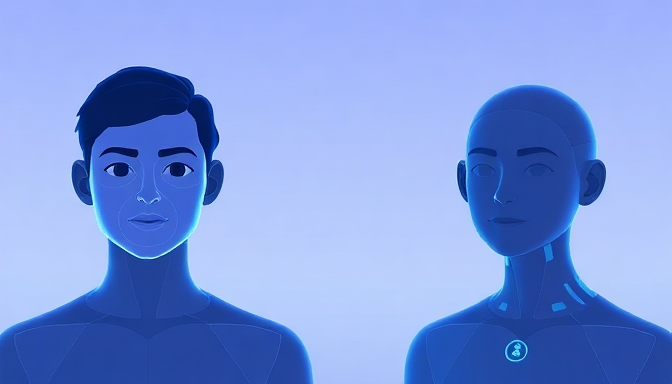
Connecting the Chatbot Backend to the Frontend
Having successfully processed the user's video, generated the 3D avatar model, cloned their voice, and built the conversational intelligence using Dialogflow CX, we now arrive at a pivotal stage: bringing the backend to life on the user's screen. The avatar resides within the frontend application, typically rendered using technologies like Three.js or Babylon.js. Meanwhile, the brain of the operation, the chatbot logic, lives on the backend, ready to process user queries and formulate responses.
Connecting these two distinct parts is not a trivial task. The goal is to create a seamless, real-time interaction where the user speaks or types, the backend processes the request, and the avatar responds almost instantly with synchronized speech and movements. A traditional web request-response cycle, where the frontend makes a separate HTTP request for every user turn and waits for a reply, introduces unacceptable latency and feels unnatural for a conversation.
For an AI avatar to feel truly conversational, the communication channel between the frontend and backend must be persistent and capable of low-latency, bidirectional data exchange. This allows the frontend to send user input as soon as it's available and, crucially, allows the backend to push responses back to the frontend the moment they are ready, without the frontend constantly polling or waiting.
